
Consumers have increased the amount of time they spend on mobile devices during COVID-19. As a result, Apple Search Ads are one of the most popular marketing platforms.
Early adopters benefit greatly in the first few years, as we've seen with the development of other biddable channels like Paid Search, Social Advertising, and Ecommerce Channel Ads. Auctions could become more competitive as more marketers participate, which could increase prices. Marketers must become savvier with their techniques in order to generate positive ROI in the face of increased competition.
With Apple Search Ads, we're not quite there yet, so there's still a little bit of a rush for early adopters, but shortly, as additional biddable channels develop, marketers will need to pick up their game. No longer is it enough to just bid on brand terms and hope to succeed.
What is the best course of action then?
The structure of Apple Search Ads is important
Organizing your keywords into categories can help you manage them better and set targets that are appropriate. Due to the growing popularity of this channel, it is more important than ever to have a robust account structure that will maximize your capacity for managing and optimizing your programs.Any advertiser using Apple Search Ads should begin by selecting one of the following four basic categories:
Brand terms. Just be aware that your competitors may be bidding on your terms even if you aren't. Keep in mind that an advertisement will move the top organic result in the App Store search results down the screen.
Generic or category keywords. Although brand terms are important and should not be overlooked, it's also crucial to take into account how app users who are unfamiliar with your brand may search to find your app.
Competitor terms. With search engine marketing, bidding on rival phrases has shown to be a successful strategy; this is still true with Apple Search Ads.
Discovery campaigns. Let Apple Search Ads choose your keywords based on the metadata for your app. Once you have a good understanding of what your visitors are looking for, you can add those keywords to your lists by going through them.
Other tips from the Apple Search Ads masterclass
The program structure is undoubtedly a crucial factor in Apple Search Ads, but there are more factors to take into account.- Bid on more than just brand terms. Building out ad groups with rival and category phrases is equally as vital as bidding on your brand terms. Paid advertising may replace organic listings at the top of the page, much like traditional SEM. Therefore, it makes sense to control the top spot with ads to stop your competitors from showing up before you.
- Recognize the way app users search. The fact that app searches tend to be very brief queries is one of the main distinctions between them and standard web searches, such as those performed on Google.com. If someone searches for food delivery on the conventional web, they might use a long string like Thai food delivery in Chicago nearby. However, they might just look up delivery in the App Store and proceed from there. Consider this when creating your keyword lists.
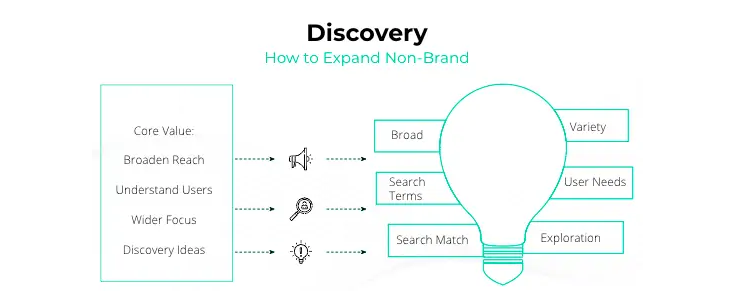
- Learn how to match. Broad match and exact match are available in Apple Search Ads, and search engine marketers are already extremely familiar with these features. Instead of having to research every possible phrase and place active bids on it, Apple Search Advertising also offers a patented keyword discovery engine called Search Match that allows your ads to be matched to search terms automatically.
- Your keyword lists can be expanded by using Discovery campaigns. You may allow Apple Search Advertising to match your ads to users based on their search terms by using Search Match. Then, you can periodically mine these results (our experts advise doing so at least once every two weeks) to find new keywords to include in your campaigns. Additionally, you should employ negative keywords to remove any irrelevant keywords you find through Search Match from upcoming user searches.
- Increase your ability to influence how Apple Search Ads match terms. When extending keyword lists, use negative keywords to keep phrases you add to your exact match ad groups separate from your broad match ad groups. This will guarantee that the algorithm won't be perplexed about which ad group to extract advertising from when a user searches for one of those crucial terms. The idea is that your precise ad groups will likely be more focused and provide messaging that is more pertinent to your audience.
- Use Creative Sets. You may use more App Store materials with Creative Sets to make more diverse ad versions. These will appear in addition to the image and text advertisements that Apple Search Ads now generates for your app.
- For instance, when browsing for a travel app, those looking for places to dine might utilize the app store's Travel Dining category, while others searching for Travel Fitness are looking for entirely different information. You can harness the power of relevance by aligning your creativity to the keyword search. One of the things that have always contributed to the success of advertisements is relevance, and digital marketing has mastered the art of dynamically altering the advertisement on-the-fly to capitalize on the power of relevance.
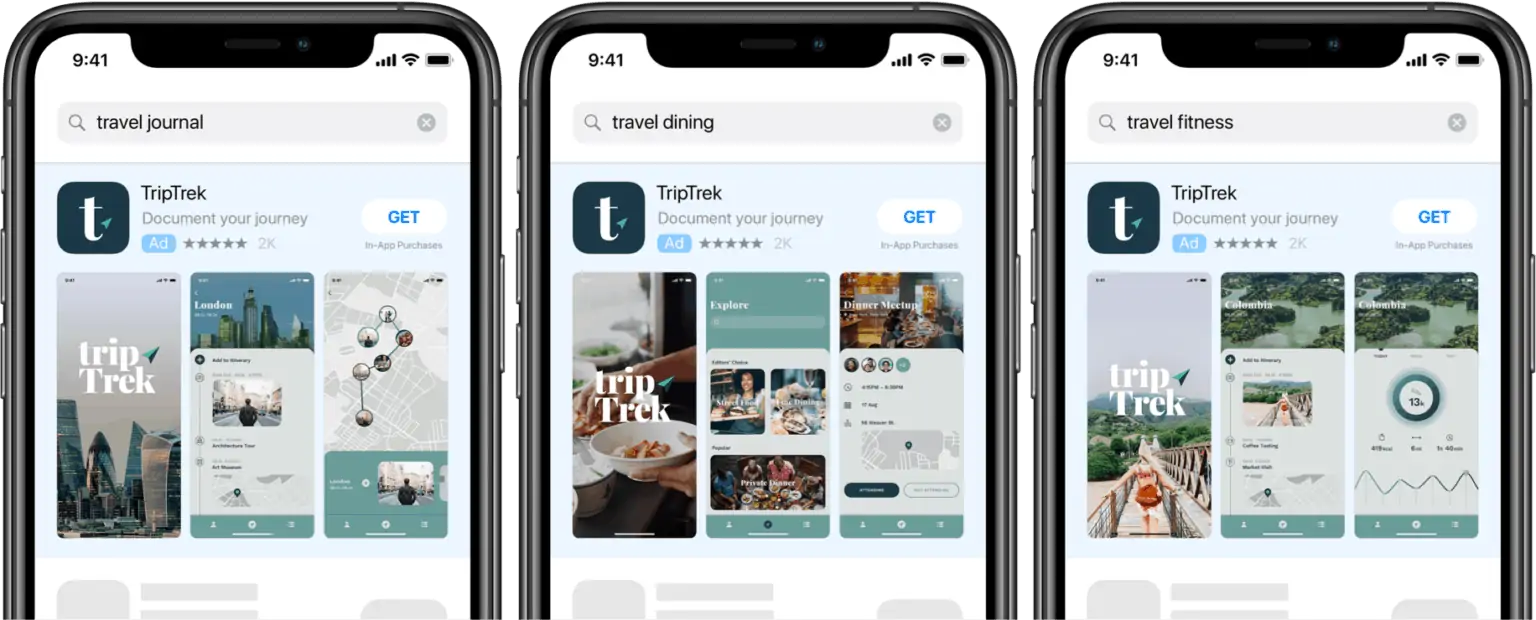
- Benefit from dayparting. The majority of advertisers lack the funds necessary to operate Apple Search Ads 24 hours a day. You can choose the hours and days that your adverts appear on the App Store by using ad scheduling. You may want to plan your advertising to coincide with your app marketing strategy if it's a component of a multi-channel, time-sensitive marketing program.
- Remember seasonality. The majority of enterprises must adapt to the seasons. Make sure to rank for those linked terms at those periods if the various holidays and other calendar events have an impact on your brand throughout the year. Extra advice: Place those in separate ad groups so you can simply pause and resume them in succeeding years.
- Consider looking at the Impression Share report. Use the Impression Share report to learn more about how Apple Search Ads are doing in comparison to your rivals. According to Apple Search Ads, this is:
The share of impressions your ad(s) received from the total impressions served on the same search terms or keywords, in the same countries and regions. Impression share is displayed as a percentage range, such as 0‑10%, 11‑20%, and so on. This metric is only available in predefined Impression Share reports and on the Recommendations page.
Marketers can track their Impression Share over time and adjust their campaigns—especially those that include brand phrases—to make sure that their most crucial terms appear as frequently as feasible.
Get the above advice from the experts to make your search ads more effective.
Empower your team with our App Marketing Intelligence
Free forever. Cancel anytime.


