
1. Personal Center -- My Connections
Click Reply to Reviews and Connect Console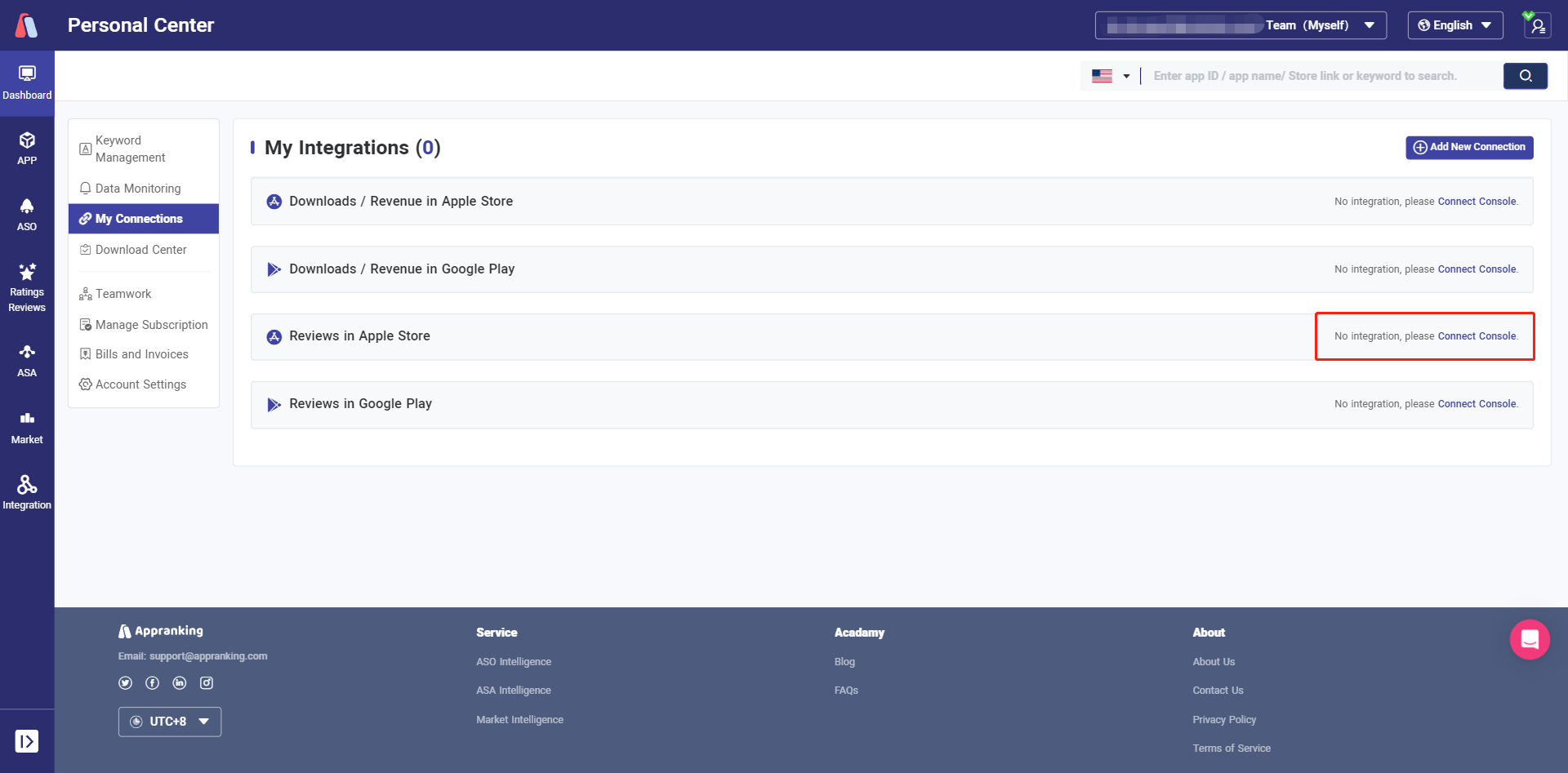
2. Fill in the required information
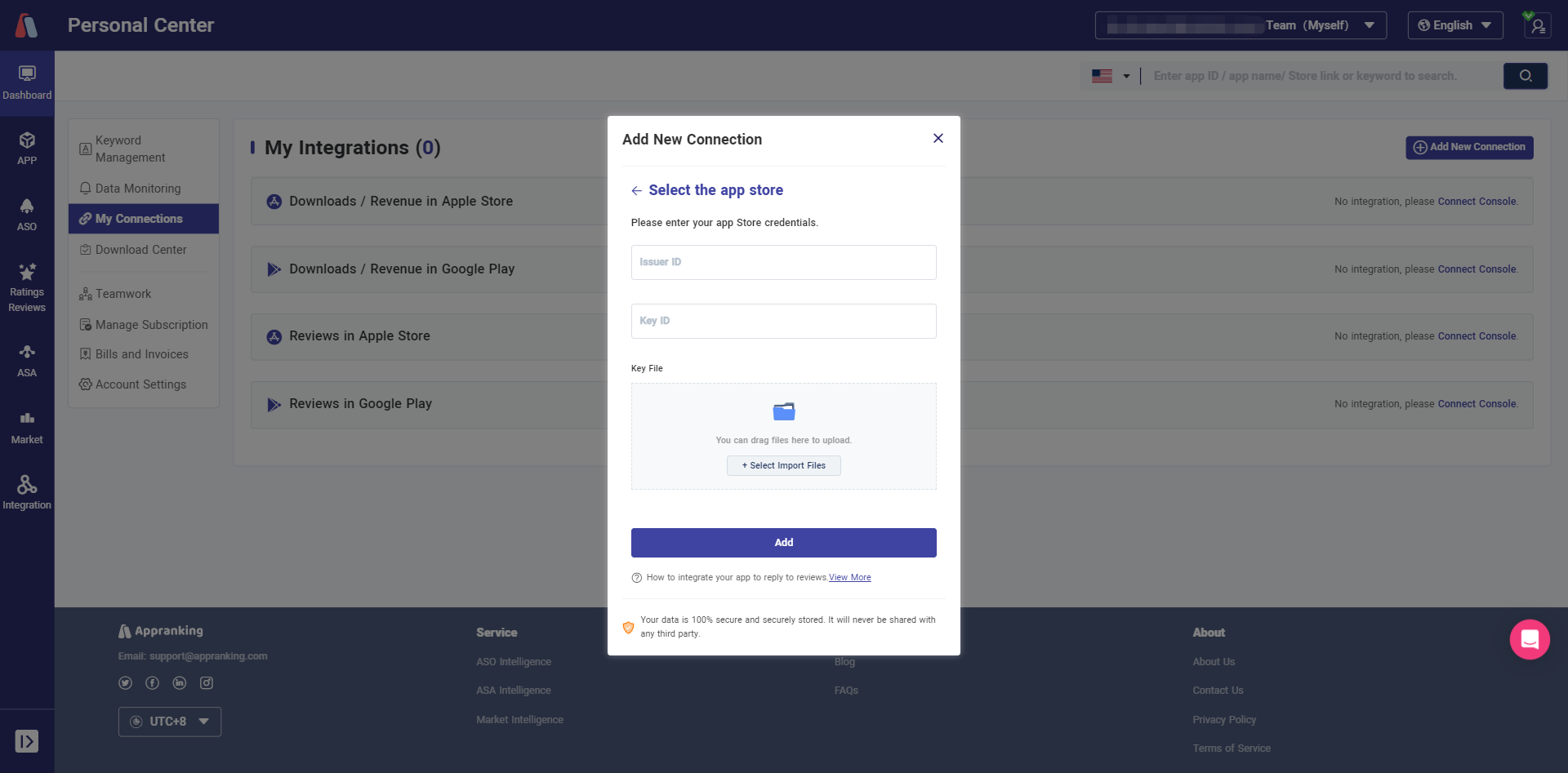
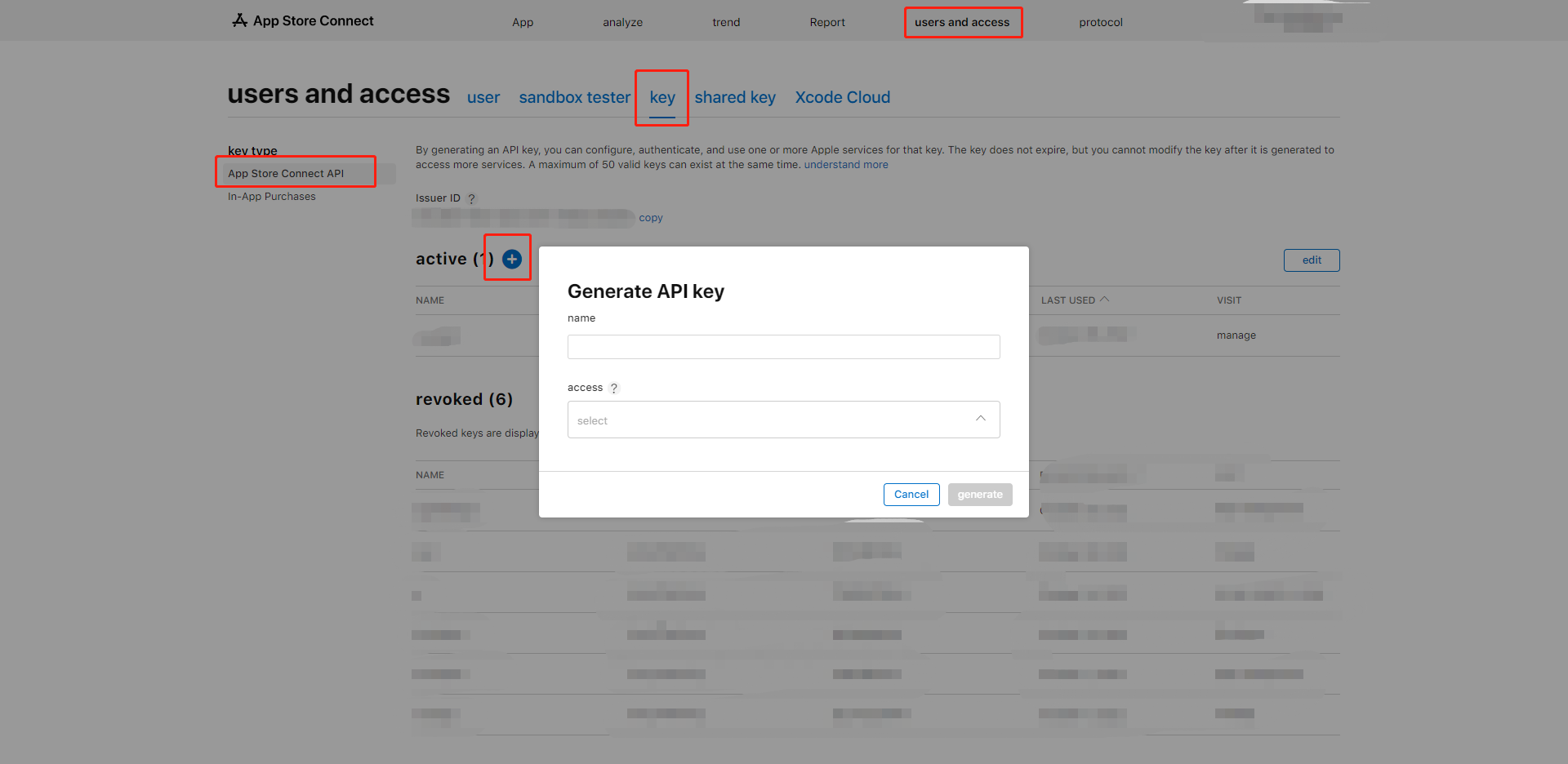
Fill in the Issuer ID, fill in the KEY ID, and click Download API key
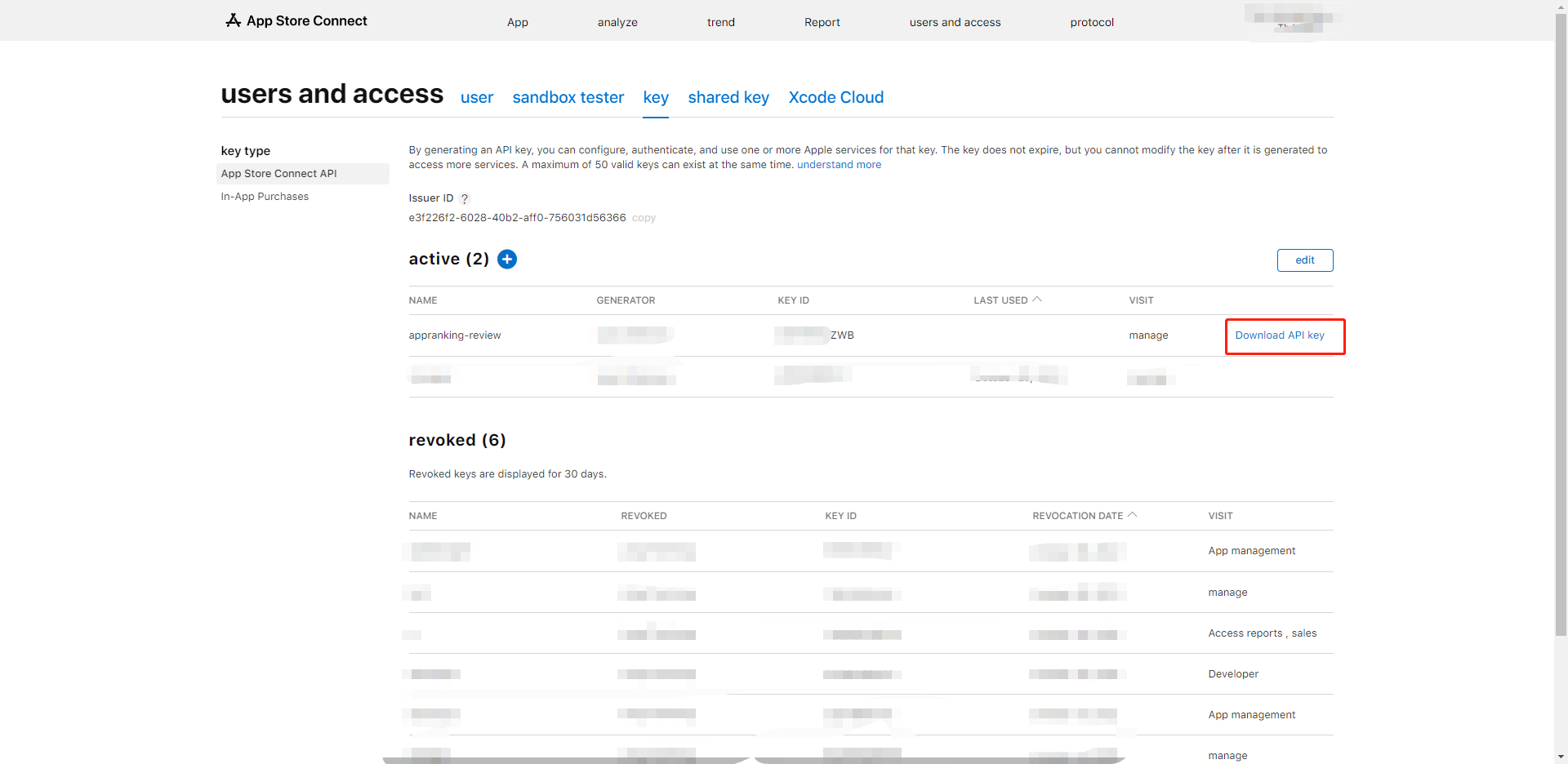
Fill out the Issuer ID, KEY ID, and API key file completely to reply to reviews!
Be 100% confident that your credentials are encrypted and stored securely. We do not share your console information and data with any third parties.
使用我们的应用市场洞察为您的团队赋能
永久免费,随时取消


